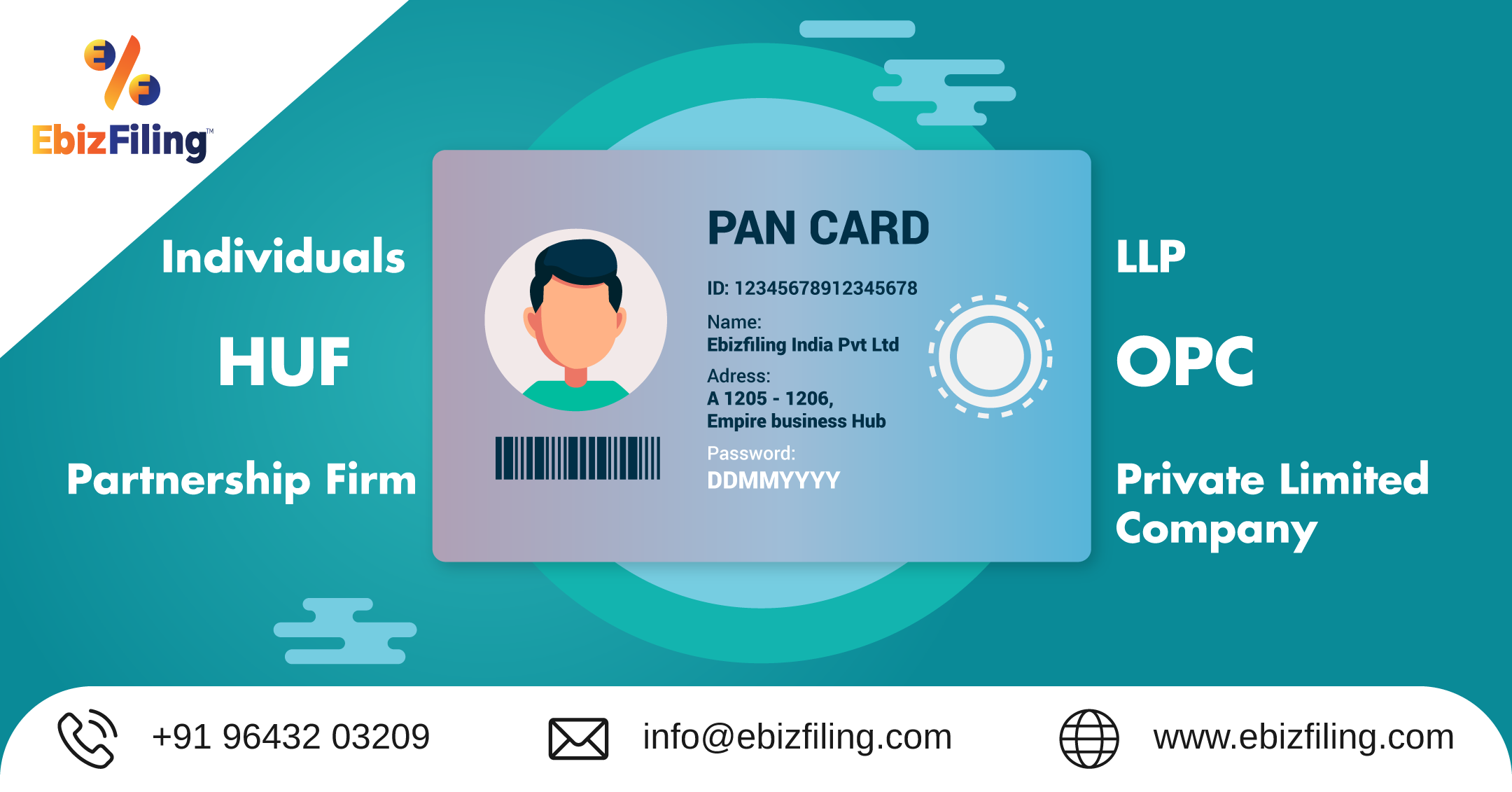
-
July 25, 2024
PAN Card Password for Individuals, HUF, Partnership Firm, OPC, LLP Pvt Ltd Company
You can download your E-PAN Card online from the official website of the Income Tax Department of India, which is https://www.incometaxindiaefiling.gov.in/e-PAN/. When you apply for an E-PAN Card, it is always protected with a password. In this article, we will discuss how to find or decode the password for E-PAN cards for individuals, Private Limited Company, Limited Liability Partnership, One Person Company, HUF, and more.
How to get E-PAN Card for Individuals, Partnership firm, HUF and LLP?
To get an E-PAN card online, the applicant needs to have a valid Aadhaar number or digital signature. You can get the E-PAN card from the income tax department instantly. Hence, while earlier you were required to fill up form and submit documents to get a PAN card, with the introduction of E-PAN it is possible to have the same at just one click. An application can be made for E-PAN through the Government website.
To know the complete process read: E-PAN- a new and easy way to get your PAN
How to obtain PAN for Private Limited Company and One Person Company?
With the introduction of new form for the Incorporation of Companies i.e. SPICe+, PAN application shall be applied along side the Company Incorporation Application in PART B of the SPICe Plus form. It is mandatory to apply for PAN in SPICe Plus form. Further, the soft copy of the PAN and TAN will be sent via Email from no-reply@nsdl.co.in the NSDL department on the registered Email ID of the OPC.
To know the full process Read: How to obtain the PAN for Private Limited Company and One Person Company?
What is the Password for E-PAN Card for Individual, HUF, LLP, Pvt Ltd Company and OPC?
Entering your PAN card PDF password is a simple process, designed for easy recall.
Here’s how you can enter the PAN card password:
PAN Card Password For Individuals
Password Format: Date of birth of the individual in DDMMYYYY format.
Password For HUF, LLP, OPC, Partnership Firm, and Pvt Ltd Companies
Password Format: Date of incorporation or date of formation serves as the PAN card password in DDMMYYYY format. This means entering the date when the entity was officially registered.
For example: if a company was incorporated on 4th August 2012, the password would be 04082012.
This format ensures that accessing your e-PAN card PDF remains secure while being convenient to recall based on essential dates tied to the entity or individual.
Suggested Read – PAN Card Download
Important notes
- The password for opening the PDF of the PAN Card received via Email ID no-reply@nsdl.co.in will be the date of incorporation of the company.
- While entering the date of incorporation as the password, there should be no space or punctuation marks etc.
Apply for PAN Card
Get a PAN Card for yourself or your business or company with Ebizfiling at affordable prices.
About Ebizfiling -




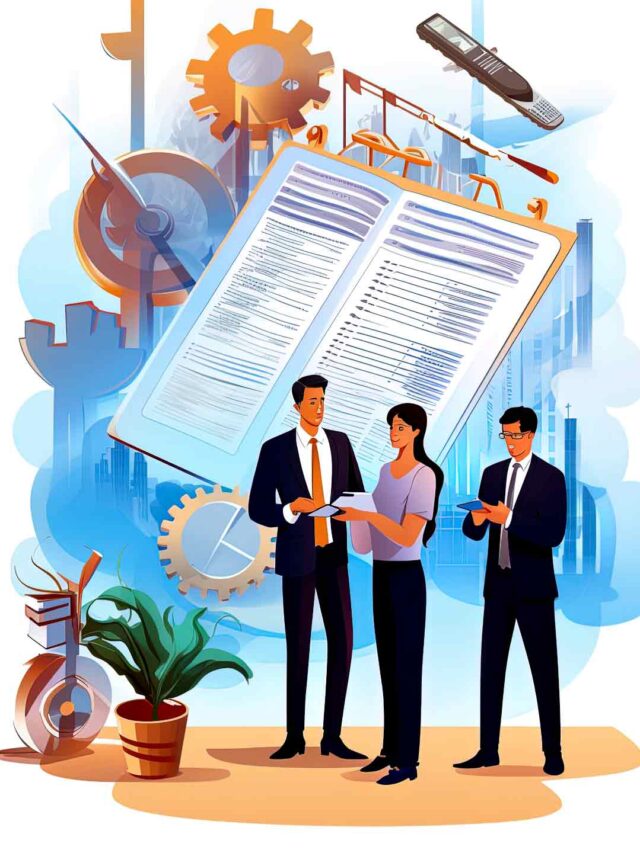





Reviews
Anaita Mehra
19 Jun 2018I am glad I came across Ebizfiling. They helped me through my Patent procedure and I must say it was quick and hassle-free. Definitely recommended!
Ajay kumar
14 Jun 2019Good service provided by ur staff.
Gautam Chhabria
01 Oct 2019These guys deliver on their promise..
December 23, 2024 By Team Ebizfiling
How to Get ITR Intimation Password: A Step-by-Step Guide? Filing Income Tax Returns (ITR) is a crucial process for every taxpayer, but sometimes, taxpayers face difficulties when trying to access the Income Tax Department’s portal, especially when it comes to […]
December 4, 2024 By Bhaskar K
How to Fill and Submit an Income Tax Challan Online Paying taxes is essential but can be overwhelming. Filing an income tax challan online simplifies the process, allowing individuals and businesses to make tax payments directly through the official e-filing […]
November 28, 2024 By Team Ebizfiling
Understanding Health Insurance Tax Benefits through an Online Tax Advisor in India Health insurance plays a vital role in securing financial well-being by providing protection against unforeseen medical expenses. However, beyond safeguarding health, health insurance policies in India also offer […]