
-
August 20, 2024
How to decode the Password For Form 16 ?
Many times, it happens that a lot of us get stuck while opening the PDF downloaded/received from the various government sites such as site of the Income Tax Department or TDS site. These sites contain documents that are password protected. There are different types of passwords to open the PDF downloaded/received from various sites. In this article, we are going to be talking about how to decode/know the password for Form 16 for the TDS certificate to file Income Tax returns.
What is form 16?
Form 16 is an acknowledgment receipt from your employer that confirms the tax deducted from your salary has been deposited with the Income Tax Department. This certificate, issued by the employer, details your annual salary and the amount of TDS deducted. It must be issued to employees by the 15th of each month and is divided into two parts: Part A includes employer and employee details, such as names, addresses, PAN, TAN, and TDS information, while Part B outlines salary components, other incomes, allowed deductions, and tax payable.
Components of Form 16 (Part A & Part B)
Form 16: Part A
Form 16 Part A is a PASSWORD-protected file that provides critical information essential for tax compliance, including details about the employer such as their name, address, PAN, and TAN numbers. It also summarizes quarterly deductions made by the employer towards taxes. To obtain Form 16 Part A, individuals must access it through the TRACES portal, where they can search for terms like “form 16 format,” “form 16 PDF,” or “form 16 Part A and Part B download.”
Form 16: Part B
On the other hand, Form 16 Part B requires manual preparation by the employer and is subsequently shared with the employee. This section of the form breaks down the total amount paid as salary and outlines deductions permissible under the Income Tax Act, specifically under Chapter VI-A. It also accounts for any relief provided under section 89 of the Act. In cases where an individual holds more than one job within a year, separate Form 16s are necessary to accurately reflect each employment’s details and tax liabilities.
NOTE : Don’t confused with form 16A and Form 16B. Both are different forms .
What is form 16 Password?
The form 16 password is a combination of 13 characters. It includes your PAN (Permanent Account Number) written in uppercase letters followed by your date of birth in the format DDMMYYYY. For example if your PAN number is ABCDE1234F and your date of birth is 01 January 2001 then your password would be ABCDE01012001.
It is important to note that the password format may vary slightly depending on the organization or software used to generate the Form 16. If you encounter any problems accessing your Form 16 PDF, please contact your employer’s HR department or the organization responsible for issuing the Form 16. Form 16 for help.
What is the password and Structure of form 16 password? And how to open form 16?
The password for Form 16 consists of 13 characters, including letters and digits. The first 5 characters of the password are the first 5 characters of the employee’s PAN number either in uppercase or lowercase. The last 8 characters of the password are the employee’s date of birth (DOB) in the DDMMYYYY format.
Form 16 password structure:
The password to open Form 16 PDF is usually created in the following format:
- PAN Number: First 5 characters of PAN Number in uppercase or lowercase.
- Date of Birth: Your date of birth in DDMMYYYY format.
Example:
Let’s say your PAN number is ABCDE1234F and your date of birth is 01 January, 1991:
-
ABCDE is from first character of PAN number and 01011991 is DOB in DDMMYYYY format
-
After Combining the final password would be: ABCDE01011991
How to get online form 16?
To get Form 16 online, follow these steps:
-
Contact your employer: Form 16 is issued by your employer. The first step is to contact your HR department or your company’s payroll team and ask for your Form 16.
-
Employer Portal Access: Many employers provide access to Form 16 through their employee self-service portals or human resource management systems. Log in to your employer’s portal using the credentials provided by the company.
-
Download from Government Portal: If your employer has not provided access or if you need a duplicate, you can also get Form 16 from the Income Tax e-filing website (https://www.incometaxindiaefiling.gov.in/). If you have not already done so, you will need to register on the portal.
-
Verify and Download: After logging in, go to “My Account” and select “Form 16”. Verify correctness of details like PAN number, employer details and TDS deductions. Then download Form 16 PDF.
-
Print and Use: After downloading, print Form 16 for your records. You will need this document to file your income tax return or for any other financial purpose.
How to remove form 16 password?
To remove a password from a Form 16 PDF file, you typically need access to PDF editing tools that support password removal. Here is a general guide on how to remove a password from a PDF file:
-
Open the PDF: First, open the password-protected Form 16 PDF file using a PDF viewer or editor.
-
Enter password: When prompted, enter the password you used to open the PDF file. This step is necessary to unlock the document.
-
Remove password: Once the PDF file is opened and unlocked, go to the security settings or properties of the PDF editor you are using. Look for the option to remove security settings or passwords from the document.
-
Save Document: Save the PDF file after removing the password. Be sure to save it under a new file name or location to avoid overwriting the original password-protected file.
Suggested Read: Password for form 16A, Password for form 16B, PAN Card Password
Conclusion
Form 16 is important as this form helps the taxpayers in filing their returns smoothly. Form 16 also helps in verifying the income details and also the rate at which the TDS has been deducted. To avoid any sort of inconstancy when it comes to filing taxes, it is mandatory for the taxpayers to find out details about Form 16 and other Forms and use them accordingly.
Frequently Asked Questions (FAQ)
1. For which period Form 16A is issued?
Every quarterly Form 16A is been generated, and the due date for Form 16A is every 15th of the month.
2. Is it necessary to file Form 16 with ITR?
Form 16 is one of the most necessary documents for a salaried individuals to file their income tax return. As Form 16 contains information about the salary earned, house property, other sources of income, deductions, and tax paid or deducted, it is important to read it carefully. It is critical to have your Form 16 on hand before filing your tax return. If you do not have it, you can still complete your income tax return, but you will have to fill in all of the information on the form manually.
3. What are the benefits of Form 16 and Form 16A?
The data of TDS and income will help taxpayers at the time of filing for income tax returns and for calculating tax for the income.
4. Is there a deadline for submitting Form 16?
On or before the 15th June of the year immediately following the Financial Year in which income tax is deducted, Form 16 is issued to an employee once a year.
5. What is the password for Form 16B (TDS certificate for the purchase of property)?
- Form 16B- TDS certificate is always password protected.
- The password for Form 16B would be the Date of Birth of the buyer in DDMMYYYY format.
- That means if the Date of Birth of the buyer is 13th January 1997, then your password for Form 16B 13011997.
TDS Return
File your TDS return now with Ebizfiling at affordable prices
About Ebizfiling -

2 thoughts on “What is the Password for TDS Form 16?”
Leave a Reply
Reviews
-
I am very happy with the way they serve their clients. They are focused on providing the best help that they can and are result oriented.
-
I’ve received great support even during these times of distress. Thank you so much, and a special shout to Nilesh who has been extremely supportive.
-
I registered my LLP company, from eBizfilling. Great team and very competitive pricing. Will definitely use their services again.Thanks for work well done.




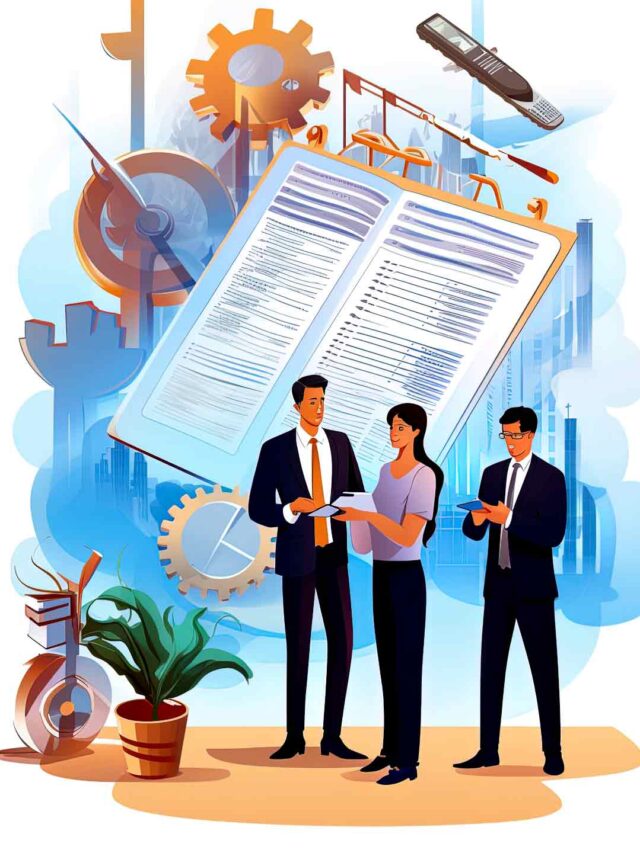








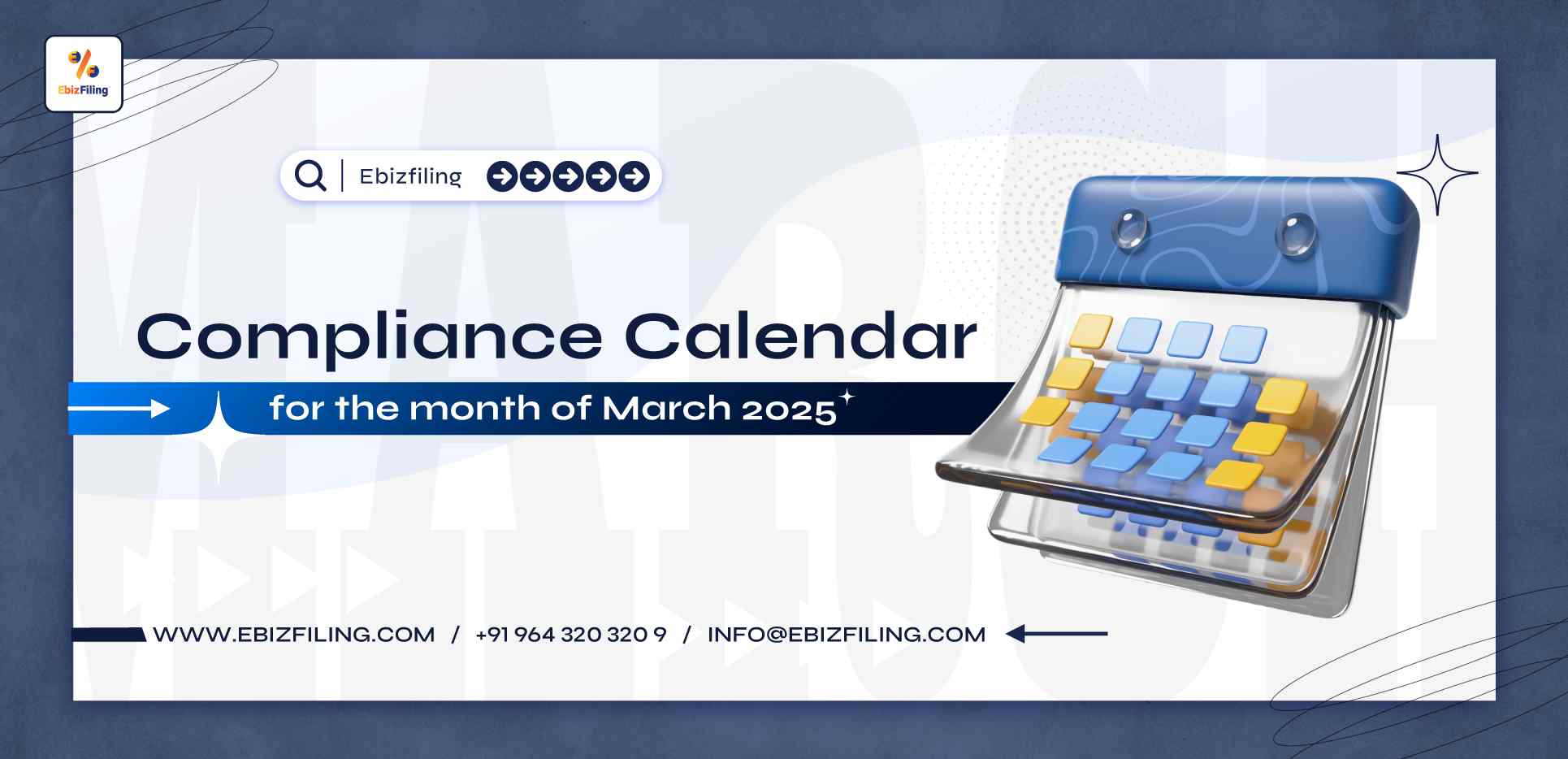


please issue form 16
Hi Krishna Kumar shahi,
Thank you for your inquiry!
The team will get in touch with you soon. Meanwhile, you can get in touch with Ebizfiling on +919643203209 / info@ebizfiling.com