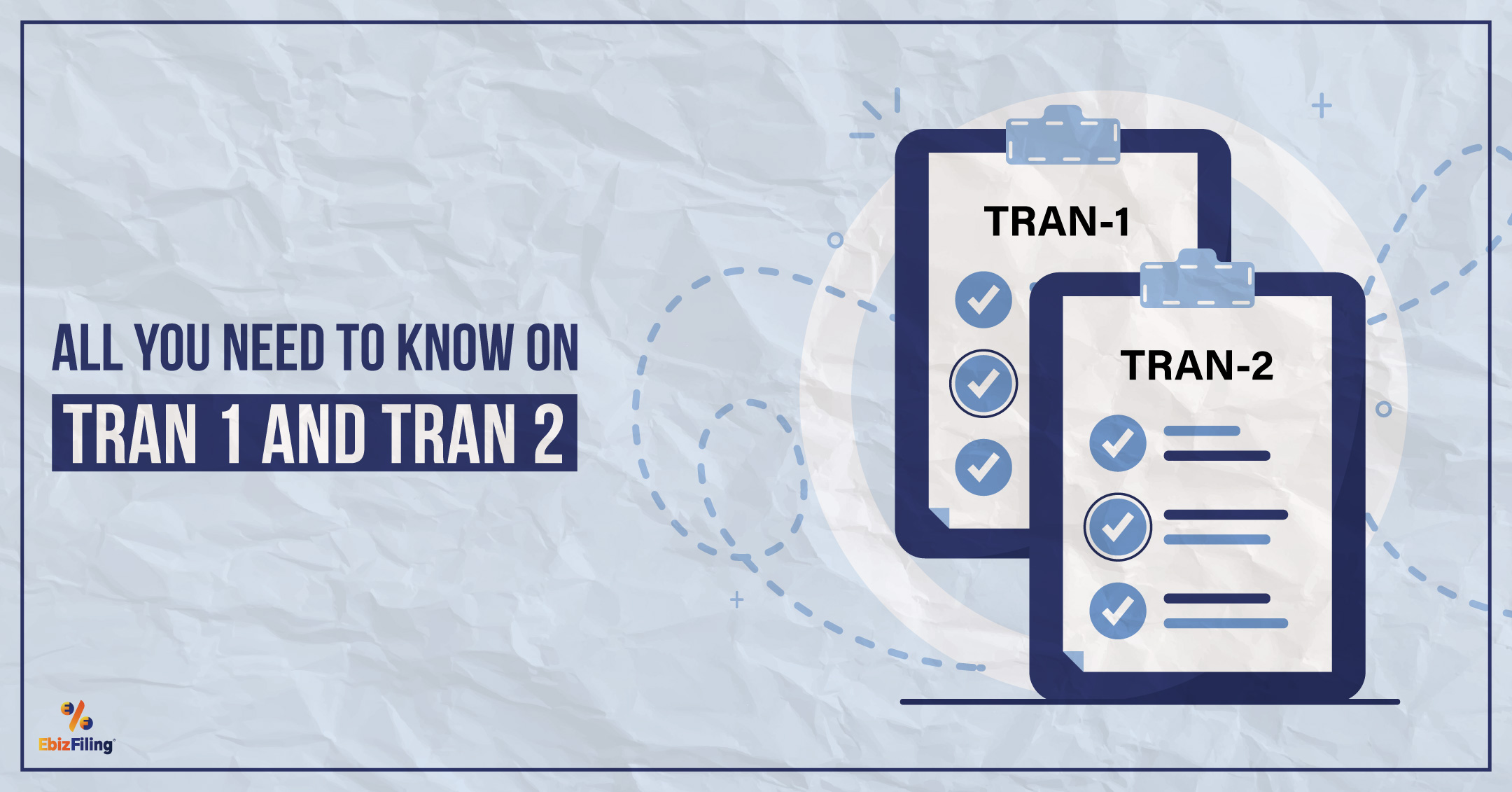
-
May 26, 2023
GST TRAN 1 and TRAN 2: What is it, How to file and essential points to keep in mind
Introduction
To help businesses transition smoothly and carry forward their input tax credit, the CBEC has released Form TRAN 1 and TRAN 2. The GST TRAN 1 and TRAN 2 forms can be filed by registered business owners who were previously registered under the old indirect tax laws. Let’s have a thorough look into TRAN 1 and TRAN 2 Meaning, “How to file form TRAN 1 under GST?”, Useful insights on details that need to be filed in TRAN 2, and “How to file TRAN 2?”
What are TRAN 1 and TRAN 2?
TRAN 1 under GST: The GST (Goods and Service Tax) form TRAN 1 is a transition form for existing taxpayers in old schemes who are filing the GST TRAN – 1 (Transition 1) form to claim their previous input tax credit from previously purchased stock prior to the implementation of the GST.
TRAN 2 under GST: GST form TRAN 2 (Transition 2) is filed by registered taxpayers who are eligible to receive credit in the Electronic Cash Ledger for eligible duties and taxes previously paid on inputs under the pre-GST regime.
Things to Keep in Mind under GST TRAN
- Transition forms must be filed separately for each GSTIN.
- Any credit carried forward from the previous regime must also be an eligible credit under GST.
- Credits from the previous regime can be applied to GST. This is only permitted if you filed previous six-month returns under the old regime. As a result, you must properly file previous VAT/ Excise/ Service Tax returns.
- Any central taxes and duties, including Excise and Service Tax, will be carried forward as CGST.
- State taxes, such as VAT, will be carried over as SGST.
How to file form TRAN 1 under GST?
- Log into your GST account by visiting the GSTN portal.
- Select Services > Returns > Transition Forms from the menu.
- Select ‘Yes’ or ‘No’ to indicate whether you successfully filed previous six-month returns under old laws prior to the implementation of GST. Based on your selection, the Tran-1 form will open with specific options.
- Fill in the details in each table’s field and then click the ‘Save’ button at the bottom. If there is a validation error, the system will notify you; otherwise, your form will be saved.
- First, enter your information, such as GSTIN, legal name, trade name, and so on, and save.
- Provide information on the credit to be carried forward to GST.
- Enter information about capital goods for which credit was not available under previous laws and which are eligible to be carried forward to GST.
- Enter the details of the stock inputs to receive credit for previously paid taxes and duties under previous laws that are eligible under the GST regime.
- Enter the details of a credit transfer for a registered person with centralised registration under previous laws.
- Details of goods delivered to the job worker and held in his inventory on behalf of the principal (by both job worker and the principal business).
- Details of goods held in stock by agents on behalf of the actual owner, as well as ITC eligibility.
- Details of transition credits available on transactions where tax (both service tax and VAT) was paid under previous laws and is also applicable under GST.
- Details of goods sent on an approval basis six months before the scheduled date.
- To save the details and submit the Tran-1 form, click the ‘Submit’ button. (Because the form cannot be modified once submitted, make sure to enter correct information and validate before submitting.)
- Once the Tran-1 form is successfully submitted, the transition credit claimed will be posted to the applicant’s e-credit ledger. However, the credit can only be used after signing the Tran-1.
- Using DSC or EVC, click the ‘File’ button. A message will be generated if the filing is successful. You can access the acknowledgement by downloading it.
Filing of TRAN 2 under GST
Form TRAN – 2 can be filed by a dealer/trader who has registered for GST but was previously unregistered. If a dealer does not have a VAT or excise invoice for stocks held by them on June 30, 2017, he or she can use TRAN -2 to claim tax credit on the stock. Form GST TRAN – 2 cannot be filed by a manufacturer or service provider. A dealer or trader must file TRAN-2 at the end of each month when stock is sold, reporting the details in order to claim input tax credit. He must meet the following requirements:
- Such goods were neither unconditionally exempt from excise/VAT nor nil rated under Excise/VAT (Value Added Tax).
- You have documentation demonstrating the acquisition of such goods.
- The goods for which credit is being claimed are stored in such a way that they can be easily identified.
Insightful information on the details that must be filed in TRAN 2
- Provide your GSTIN (Goods and Service Tax Identification Number)
- Taxable person name
- Include the month and year for which this form is being submitted.
- Details of inputs held in stock on July 1st for which you do not have an invoice/document proving tax payment carried forward to electronic credit ledger.
Stock held with no supporting documentation demonstrating Excise Duty payment (Central Tax) If you do not have a document proving the payment of Excise Duty, you must fill out the following information: Here, you must provide stock information in the following format:
- In column 1, enter the HSN code of the month’s opening stock.
- In column 2, enter the unit of measurement for the month’s opening stock.
- In column 3, enter the amount of opening stock for the month.
- In column 4, enter the total number of goods sold during the month.
- Column 5 shows the taxable value of goods sold for the month.
- If sold within the state, include the CGST in column 6.
- If the goods are sold interstate, the amount of IGST paid must be stated in column 7.
- In column 8, the claimed central tax credit (CGST input credit) must be stated.
- If the CGST paid in column 6 is 9% or higher, the ITC to be claimed is 60% of column 6. Otherwise, it is 40% of column 6.
- If the IGST paid in column 7 is 18% or higher, the ITC to be claimed is 30% of column 7. If it is less than that, the ITC is 20% of column 7.
- In column 9, calculate the quantity of opening stock for the relevant tax period by subtracting the value in column 4 from the value in column 3.
Conclusion
To claim Input Tax Credit (ITC) on former stock under the GST regime, the balance of closing stock ruled by the business as of July 1, 2017 must be shown in TRAN-1. Form TRAN-2 would be submitted by a dealer or trader who has registered for GST but was previously unregistered.
GST Registration
Make your business GST-compliant. Never lose on the GST input credit. Obtain your GST Registration Online with ebizfiling
About Ebizfiling -




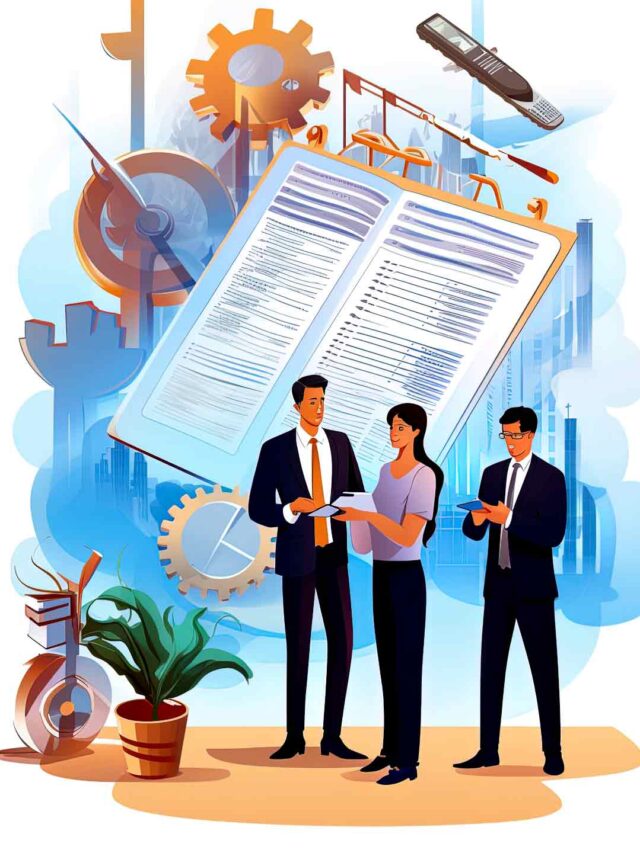





Reviews
Akshay shinde
23 Apr 2019Excellent service…
Christopher
07 Aug 2020EbizFiling helped us with our Indian subsidiary company formation from start to finish. The customer service, knowledge, technical know how and communication was amazing. The delivery of services were timely and as per schedule. Thanks team and congratulations on the job well done. I recommend EbizFiling to any local or international company that wants to start operations in Incredible India.
Nagesh Yarramada
20 Aug 2019Very Good Services @ affordable Tariff
March 19, 2024 By Team Ebizfiling
All You Need To Know About HSN Code Of Horticulture Introduction Horticulture, encompassing the cultivation of plants for food, medicine, and aesthetic purposes, stands as a pivotal sector within agriculture, playing a vital role in economic sustenance and human welfare. […]
April 11, 2023 By Pallavi Dadhich
All about GST Registration for Special Economic Zone Units and Developers Introduction Goods and Services Tax (GST) is an indirect tax levied on the supply of goods and services in India. Special Economic Zones (SEZ) are designated areas that are […]
March 20, 2023 By Pallavi Dadhich
All about GSTR 10 Introduction The Goods and Services Tax (GST) has streamlined the tax structure in India. As part of the GST compliance process, taxpayers are required to file various returns, including GSTR 10. In this article, we will […]