
-
September 26, 2025
-
ByDhruvi D
EPFO Direct UAN Generation by Employees: Quick Guide
Introduction
The Universal Account Number (UAN) helps employees manage their Provident Fund accounts. Under the updated EPFO process, UAN Generation is no longer done by employers; instead, employees themselves must generate and activate their UAN directly through the UMANG app using Aadhaar-based face authentication. This allows employees to create UAN number, create UAN account, and activate EPF UAN instantly to access PF benefits without delays.
Understanding UAN and Its Role
The UAN is a 12-digit number issued by EPFO to every employee enrolled in the Provident Fund scheme. It acts as a single identity for all PF accounts, making it easier to track contributions and withdrawals.
With UAN, employees can create UAN account for online access, check balances, and link multiple PF accounts under one ID. Whether you are joining a new job or shifting employers, having a valid UAN number ensures smooth management of your PF benefits.
Mandatory UAN Generation by Employees
Earlier, employers were responsible for initiating UAN Generation at the time of joining. However, under the updated EPFO process, employees themselves must now generate their UAN directly using Aadhaar and complete face authentication on the UMANG app. This shift ensures transparency, reduces dependency on employers, and standardizes the process across organizations.
Once the UAN is generated, it is also activated immediately in the same process, allowing employees to create login credentials and access PF services without waiting. The employer’s role is now limited to linking the UAN with the employee’s PF account after it has been generated. This makes employee-led UAN generation mandatory, not optional, for all new members entering the Provident Fund system.
Step-by-Step Process of UAN Generation by Employees
From August 2025, EPFO has made it mandatory for employees to generate and activate their UAN themselves. The process no longer happens on the old EPFO portal—it is now done through the UMANG mobile app using Aadhaar-based Face Authentication. Here’s how you can do it step by step:
- Install the apps: Download the UMANG App on your phone. Along with that, install the Aadhaar Face RD App which will be used for face authentication.
- Open UAN services in UMANG: Launch the UMANG app and go to the EPFO section. Under this, select UAN Allotment and Activation. This option is for both generating a new UAN and activating it instantly.
- Enter Aadhaar and mobile details: Type in your 12-digit Aadhaar number and the mobile number linked with Aadhaar. Tick the consent box to allow Aadhaar verification.
- Verify with OTP: Click on “Send OTP.” You’ll get a one-time password on your Aadhaar-linked mobile. Enter the OTP to move ahead.
- Complete face authentication: Next, UMANG will prompt you to open the Aadhaar Face RD app. Simply follow the instructions on the screen to scan your face. This live face authentication step is now mandatory for UAN generation.
- Get your UAN instantly: Once your Aadhaar and face scan are verified, your UAN is generated immediately and activated on the spot. You will receive it through SMS on your mobile number.
- Start using EPFO services right away: With your UAN generated and activated, you can log in through UMANG to check your PF passbook, update KYC, download your e-UAN card, and even file claims.
Conclusion
With the new EPFO rules, UAN Generation is now a mandatory step handled directly by employees through the UMANG app using Aadhaar-based face authentication. By completing this process, you not only create and activate your UAN instantly but also gain immediate access to PF services, making your Provident Fund management simpler and more transparent.
Suggested Read :
How to Link Aadhaar with EPFO?
Accurate Data Submission for EPF Registration
Scale Your Startup by Systematizing Your HR
Frequently Asked Questions on UAN Generation
1. Is UAN Generation still done by employers?
No. From August 2025, EPFO has made it mandatory for employees to generate their own UAN through the UMANG app using Aadhaar-based face authentication. Employers only link the UAN to your PF account afterward.
2. How do I generate my UAN as a new employee?
You must download the UMANG app, go to EPFO services → UAN Allotment and Activation, enter your Aadhaar and mobile details, verify with OTP, complete face authentication, and your UAN will be generated instantly.
3. What apps do I need to generate UAN?
You need the UMANG app for accessing EPFO services and the Aadhaar Face RD app for completing the mandatory live face authentication process.
4. Can I still generate UAN on the EPFO portal?
No. The earlier “Direct UAN Allotment by Employees” option on the EPFO portal is no longer available. Now, UAN Generation happens only through UMANG with Aadhaar-based face authentication.
5. What details are required for UAN Generation?
You need your Aadhaar number, Aadhaar-linked mobile number, and access to the Aadhaar Face RD app for face authentication. No additional documents are required during generation.
6. How do I activate EPF UAN after generation?
The activation now happens automatically along with generation. Once you complete Aadhaar OTP verification and face authentication, your UAN is both generated and activated immediately.
7. Will I receive my UAN number immediately?
Yes. After successful verification, your UAN number is generated instantly and sent to your registered mobile number via SMS.
8. What if face authentication fails while generating UAN?
If face authentication fails, you should try again in good lighting with a stable internet connection. If the issue persists, update your Aadhaar photo at UIDAI and then retry through UMANG.
9. Do I need to inform my employer after generating UAN?
Yes. Once your UAN is generated, you should share it with your employer so they can link it to your PF account and start depositing contributions under the correct UAN.
10. Why has EPFO made UAN Generation mandatory for employees?
This change reduces delays caused by employers, improves transparency, and ensures every new member can instantly access PF services by completing Aadhaar-based authentication themselves.
PF Returns
Accurate PF Returns Filing made easy with EbizFiling!
About Ebizfiling -





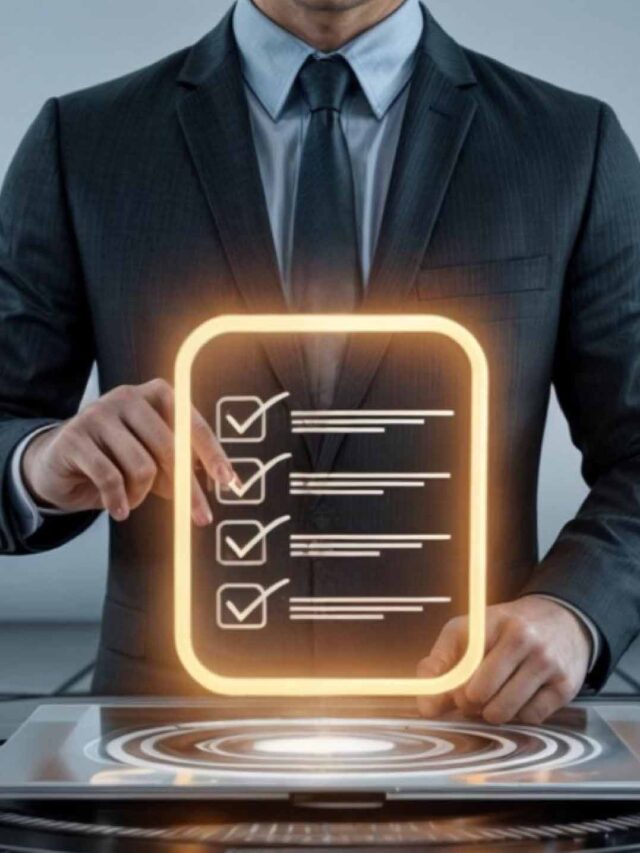




February 20, 2026 By Prachi C
50+ Small Business Ideas for 2026 Introduction. Starting a business today is easier than before because technology, online tools, and changing customer habits have created many new opportunities. Many Small Business Ideas can be launchedwith low investment and simple setups. […]
February 20, 2026 By Bhakti S
Top 10 CS Firms in India – 2026 updated list Introduction Company Secretary firms play an important role by helping businesses manage professional compliance and regulatory requirements. Without proper CS support, companies may struggle to meet statutory obligations under […]
February 20, 2026 By Steffy A
Best Income Tax Software for Indian Taxpayers Introduction Filing Income Tax Returns (ITR) is a mandatory annual task for Indian taxpayers and often a stressful one. As per the Income Tax e-filing portal guidelines, taxpayers must submit their ITR […]