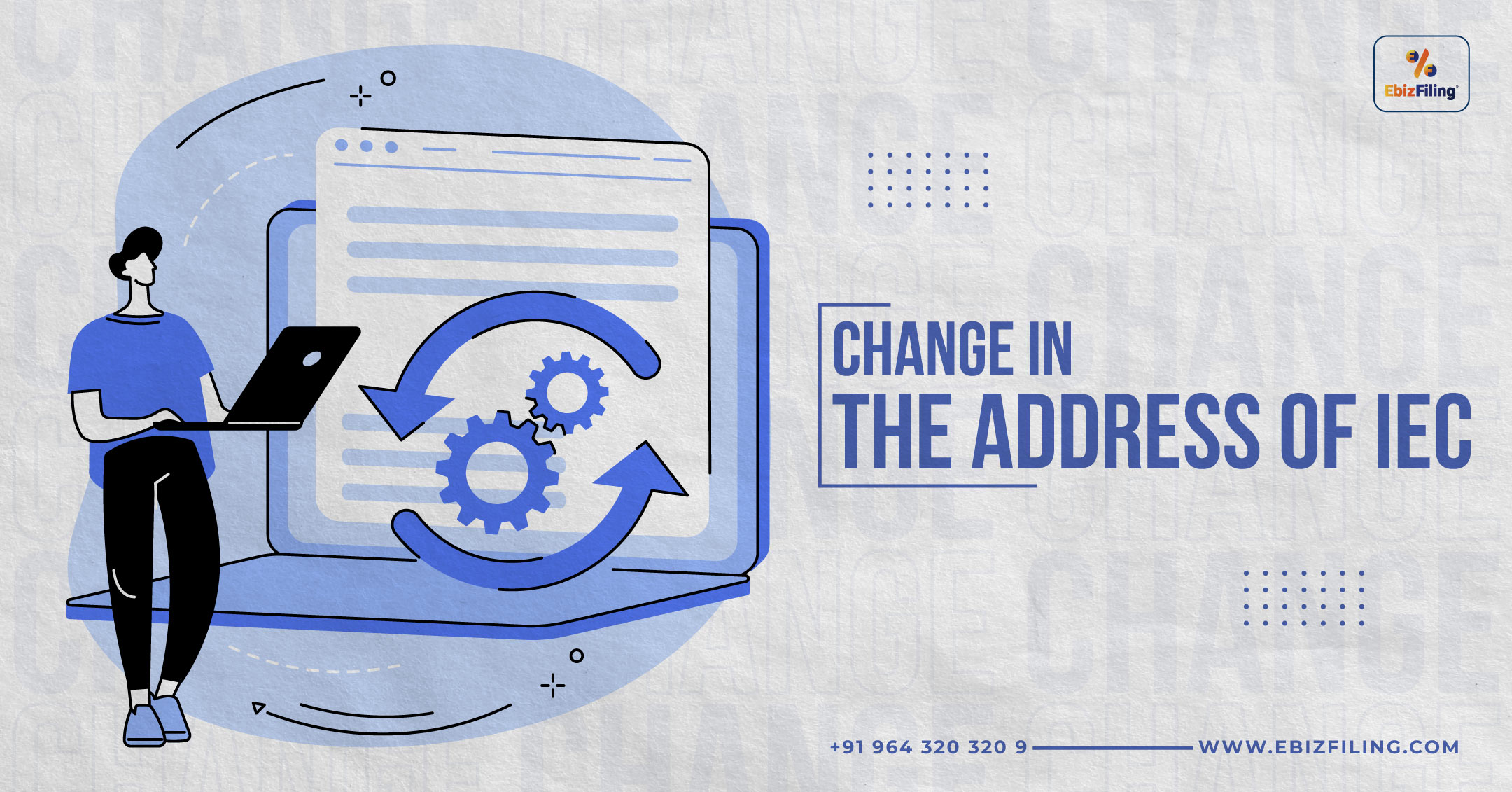
-
June 29, 2023
The Process to Change the Address of Import Export Code (IEC) Registration
Table of Content
Introduction
Import Export Code (IEC) plays a vital role in accessing international trade opportunities and allows businesses to explore profitable growth prospects. The government has prioritized export promotion, leading to various initiatives and schemes by trade and commerce authorities to bolster exports from India. With a unique Import Export Code, Indian businesses engaged in import-export trade gain direct access to these initiatives.
IEC modification refers to any amendment or change made to the business entity details in the unique Import Export Code. In the import-export trade, it is possible for an entity to undergo a change in its business address. In such cases, it is crucial to update the address in the Import Export Code promptly. Failure to do so would hinder the business from conducting global trade using outdated information.
What is IEC Modification?
IEC modification refers to any amendment or modification made to the business entity details in the existing Import Export Code. If a business entity engaged in import-export trade plans to change its address, the exporter must promptly modify the IEC certificate by submitting an IEC modification application.
The Process to Change the Address of IEC Registration
To change the address of Import Export Code (IEC), the following complete procedure should be followed:
Step 1: Log in to DGFT Portal
Access the DGFT Portal and provide necessary details such as mobile number, email address, PIN code, state, city, and PAN number of the business. Verify the information through the OTP received on the registered mobile number. Click on “IEC Modification” and enter the OTP for confirmation. A pre-filled application will be available on the next page.
Step 2: Modify IEC Master Details
Select the option to modify the address in the IEC master details. This involves updating the existing address with the new address. Choose the modification of the business entity address to the new one.
Step 3: Complete the IEC Modification Form
Ensure the complete filling of the modification form. Scroll down the IEC Master screen and provide all the necessary details to facilitate the completion of the IEC modification form.
Step 4: Process the Application by Choosing “Update”
After filling in all the required details in the modification form, choose the “Update” or “Edit” button. This will update all the information provided in the modification form, including the address. A message stating “Task Completed Successfully” will be displayed upon successful completion, indicating the successful change of address.
Following these steps is crucial to ensure a seamless and successful change of address in the IEC without any issues.
Documents Required to Change the Address of IEC Registration
The documents needed for changing the address of IEC registration are as follows:
- Original IEC certificate
- Documents providing evidence of the change of address
- An affidavit detailing the modification
Points to Keep in Mind
- Regular reminders will be sent by DGFT to all IEC holders, urging them to update their IEC.
- Failure to update the IEC before the end of June will result in deactivation of the IEC. Consequently, import/export transactions cannot be conducted using the deactivated IEC.
- If the IEC details have been updated within the last 365 days prior to June, there is no need to update the IEC again during the period of April to June.
- To reactivate the IEC Code, the applicant should follow the steps provided for IEC updating.
Conclusion
In conclusion, it is crucial for businesses engaged in import-export trade to keep their Import Export Code (IEC) updated with accurate business address information. The process of changing the address in the IEC begins with logging into the DGFT Portal and following the steps outlined in the blog, along with submitting the required documents. It is important to ensure the accuracy and completeness of the information provided during the process.
Modify Details on Your IEC
Wish to modify any details on IEC Registration? EbizFiling will help you do it seamlessly. Prices start at INR 1999/-only.
About Ebizfiling -





Reviews
HARIHARAN JEYARAMAN
17 Aug 2017Begining day one the focus was on how to help the customer i.e me. Be it the way the process is explained or timely updates on the process or how to be on time in ensuring the documentation is done, the team was very professional. I would definitely recommend this team and definitely use their service again and again.
Karthik Sannareddy
19 Apr 2022A week to 10 days ago I applied for 12A and 80G through ebizfiling and the service so far has been really exceptional. Apoorva from the advisory team has been extremely patient and helpful in clarifying my queries. I'm confident the job will be done. Thank you so much.
Pavani Reddy
18 Apr 2022I took trade mark registration from Ebizfiling india private limited thank you for registration and completing the process on time.
April 22, 2024 By Team Ebizfiling
MSME Registration Fees: Recognizing the Relevant Charges Registration with the relevant authorities is necessary to receive the benefits and incentives offered to MSMEs. Entrepreneurs, however, frequently want clarification on MSME registration fees. The intricacies of MSME registration charges are explored […]
April 19, 2024 By Team Ebizfiling
Frequently Asked Questions (FAQs): A Guide to Understanding Form 15CA and Form 15CB The Indian Income Tax Department requires Forms 15CA and 15CB to facilitate overseas transactions and guarantee that tax requirements are followed. Remittances from Indian citizens to non-residents […]
April 15, 2024 By Team Ebizfiling
Comprehending Taxation and Compliance for Transport Business Startup Understanding taxation and compliance is not just necessary, but crucial for entrepreneurs considering launching a transportation business. Before you understand how to start a travel business in India, you should read the […]