
-
July 14, 2023
An Overview: Patent Search in India
Introduction
A patent search is an important part of the patent application process in India. It involves searching the existing patent databases to determine the novelty and non-obviousness of an invention. In this blog, we will discuss the process of patent search and the importance of Patent Registration.
What is a Patent?
A patent is a legal document granted to an inventor or assignee by the government, giving them the right to exclude others from making, using, or selling the invention for a specific period of time. The invention must be novel, non-obvious, and useful to qualify for a patent. It provides the inventor with a legal monopoly over the invention, allowing them to profit from it.
What is the process of patent search in India?
The process of patent search in India is carried out by a person or patent attorney. However, in India, the Indian Patent Office (IPO) also conducts searches through its online search databases or professional search services such as the Indian Patent Information Retrieval System (IPIRS). The search process in India can be summarized as follows:
- Visit the Indian Patent Office website (https://ipindia.gov.in/).
- Select the desired publication type either searching for granted patents or published patent applications.
- Fill in the Required Information by entering the relevant details in the provided tabs, including the application date, title, abstract, claims, description, application number, patent number, applicant name, inventor name, inventor company, inventor address, filing office, international patent classification, and PCT publication number. Complete any additional fields as necessary.
- Complete Captcha and Initiate Search: Enter the provided captcha code and click on the search button to initiate the search process.
- Use the relevant keywords to refine the search further. The results will include details such as the application number, application date, bibliographic data, specifications, and patent status.
- If desired, conduct a search by entering the name of the inventor or applicant to obtain specific results associated with their inventions.
- Check the application status by referring to the abstract column, which provides information about the application’s progress.
- For more comprehensive information, select the Patent E-register option among the available choices and provide the necessary credentials to access the specific details related to the application.
The IPO also offers a professional search service called the Indian Patent Information Retrieval System (IPIRS). This service provides more comprehensive search results and is particularly useful for inventors, entrepreneurs, and businesses who are looking to conduct a thorough search of a particular patent before filing a patent application. The IPIRS offers both manual and online search options, and the search results are available within 3-4 weeks.
Why is Patent Search important in the Patent Registration Process?
Reasons why search is important in the patent registration process:
-
Conducting a search helps the inventor identify if their invention has already been patented. This information helps the inventor avoid patent infringement, which could result in costly litigation.
-
It helps inventors to assess the patent-ability of their invention. The search can help identify if the invention meets the criteria for patent-ability, namely, novelty, non-obviousness, and usefulness.
-
It helps to save time and money by identifying if a similar invention already exists. This helps the inventor avoid investing time and money in developing an invention that is not patentable.
-
It helps identify the prior art that could be used to reject a patent application. By conducting a search for a particular patent, the inventor can address any issues before submitting the patent application, improving its quality.
Conclusion
In conclusion, a patent search is a crucial step in the patent application process in India. It helps inventors identify if their invention has already been patented, assess the patent-ability of their invention, save time and money, and identify prior art that could be used to reject a patent application. The Indian Patent Office offers an online search database and professional search services like the Indian Patent Information Retrieval System (IPIRS) to conduct a patent search.
Suggested Read: All About Patent Eligibility
Apply For Your Patent
Wish to have an exclusive right over an invention? Apply for patent before someone else does.
About Ebizfiling -




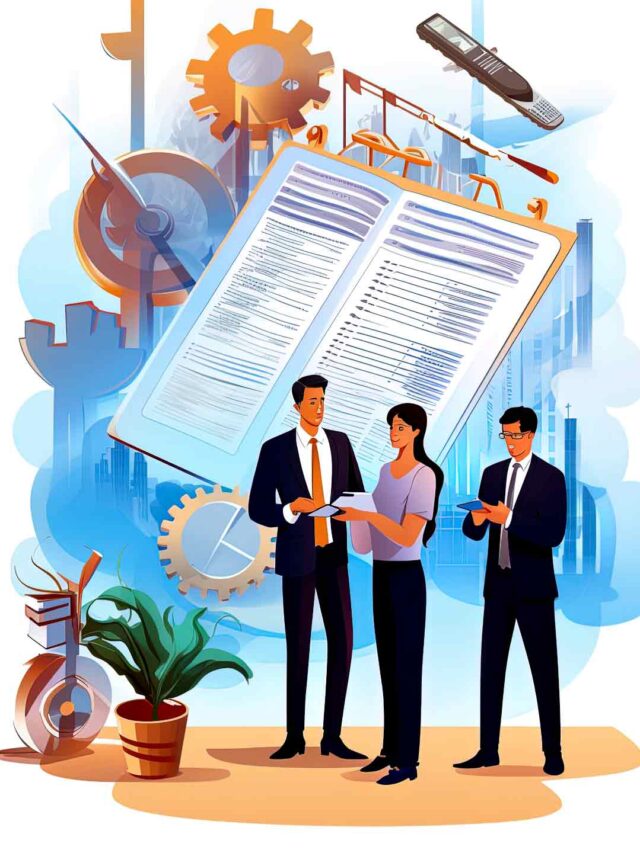





Reviews
Avinash Shetty
19 Jul 2017Excellent support provided by Mr.Parin & Team. I got my IE Code within a week and this wouldn't have been possible without your help. Keep up the good work!
Dev Desai
19 Nov 2021Loves their services
Jobin Mathew
19 Nov 2021I reached ebizfiling for DSC renewal , Ms anitha KV assisted in renewal it was done on timely and hassle free.
February 24, 2025 By Team Ebizfiling
RBI Rules for Foreign Subsidiary Companies in India The Reserve Bank of India (RBI) has certain rules for foreign companies operating in India or Indian companies with foreign investors. These rules ensure smooth business operations while following Foreign Exchange Management […]
February 14, 2025 By Team Ebizfiling
LLC vs INC : Difference between LLC and INC Introduction Choosing the right business structure is important when starting a company. Two common options are LLC (Limited Liability Company) and Inc. (Corporation). Both protect owners from personal liability, but they […]
May 17, 2025 By Bhaskar K
Process of Obtaining Import Export Licenses for LLCs in USA As the global economy grows, businesses rely on trading goods across countries. In the U.S., Limited Liability Companies (LLCs) need to understand how to get an import-export license for smooth […]