
Annual Filing for GSTR 4
Introduction
Annual filing for GSTR 4 ensures compliance with the Goods and Services Tax (GST) regulations, providing a consolidated summary of the quarterly returns filed under GSTR 4. Filing this return on time is essential for businesses to avoid penalties and ensure smooth operations under the GST regime.
What is GSTR 4?
Form GSTR-4 Annual Return is a yearly return that must be filed once for each financial year. Taxpayers who opt for the Composition Scheme during the financial year, or who are in the Composition Scheme for any period during the said financial year, must file this return from 1st April 2019 onwards.
What is Annual Filing?
Annual filing refers to submitting the company’s audited financial statements, along with the Director’s Report and Annual Return, to the Registrar of Companies (ROC). These filings are required every year for all registered companies, whether they are active or not.
Process for filing GSTR- 4 Annual Filings
The steps below are to be followed while processing for GSTR 4 Annual filings:
- Log in to the GST portal and go to the “Annual Return” option under the “Return” section in the Service Tab.
- Select the relevant financial year under the “File Annual Returns” section.
- Read the instructions and click on “PREPARE ONLINE” to start filing the GSTR-4 return.
- Enter the total turnover for the previous financial year, then click “SAVE.” If there were no sales, enter “0.”
- If there were no sales or you filed a nil CMP-08 statement, click on “File Nil GSTR-4” and proceed to file and submit.
- Select the appropriate table from the “Select tables to add/view details” drop-down list to enter the required details.
Table 4A: Records purchases from registered suppliers where reverse charge does not apply.
Table 4B: Records purchases from registered suppliers where reverse charge applies.
Table 4C: Records purchases from unregistered suppliers.
Table 4D: Records details of imported services where IGST has been paid.
Table 5: Summarizes the CMP-08 returns for all four quarters of the financial year.
Table 6: Captures sales and reverse charge purchases based on GST rates (0%, 1%, 2%, 5%, or 6%).
Table 7: Displays auto-filled details of TDS/TCS credit received during the year. This table cannot be edited.
Who should file form GSTR-4 Annual Flings?
This includes taxpayers who:
- Have opted for the Composition Scheme at the time of registration and have never opted out.
- Have opted for the Composition Scheme at the beginning of the financial year.
- Have opted for the Composition Scheme but later opted out during the year.
Minimal Requirement for filing form GSTR-4 Annual Filings
For filing of GSTR-4 Annual Filings, the taxpayer must have to comply with the following conditions:
- The business registered under the Composition Scheme for at least one day during the relevant financial year.
- All CMP-08 statements were filed for the quarters of the relevant financial year.
- The business’s total turnover did not exceed 1.5 crores in the previous financial year.
Documents required for GSTR 4 Annual filing
You shall require the following documents when you are about to opt for the GSTR 4 Annual filing:
- Sales Details: Total turnover and sales made during the year.
- Purchase Invoices: For any purchases made.
- Tax Paid: Information on taxes paid during the year.
- Quarterly GSTR-4 Returns: Information from your quarterly filings.
- Other GST Documents: Any other relevant GST-related records
Penalty for Late GSTR 4 Annual filing
Taxpayers who experience delays in GSTR 4 Annual filing under any situation must pay the amounts mentioned.
- ₹50 per day (₹25 for CGST and ₹25 for SGST) for the period of delay.
- The authorities cap the maximum penalty at 0.25% of the taxpayer’s turnover in the relevant year.
How can I download the summary for GSTR 4 Annual filing?
Yes, you can easily download the same by following these steps:
- Log in to the GST portal
- Go to “Returns” and select “Annual Return.”
- Choose the relevant financial year.
- Click “Download” or “View” to access and download the summary.
Difference between GSTR 4 and GSTR 4A
| Feature | GSTR-4 (Annual Return) | GSTR-4A (Auto-Drafted Form) |
| Purpose | Annual return for Composition Scheme taxpayers | Auto-generated summary of inward supplies |
| Filing Frequency | Once a year | Auto-generated, no filing required |
| Who Files? | Composition Scheme taxpayers | System-generated for reference |
| Data Source | Includes sales, purchases, and tax payments | Auto-filled based on supplier GSTR-1 filings |
| Editable? | Yes, taxpayers needBH to fill and file | No, only for reference |
Conclusion
The GSTR-4 Annual Return is important to stay compliant with GST rules. Businesses should know the due dates, understand filing requirements, and keep up with any updates.
Filing on time ensures accuracy, avoids penalties, and keeps operations running smoothly. Staying informed helps businesses meet GST rules easily and efficiently.
Suggested Read :
GST return due dates 2025-2026
GST Return Filing
File error-free GST Return and in-time. Get your GST return filings done through experts ebizfiling.com.
About Ebizfiling -




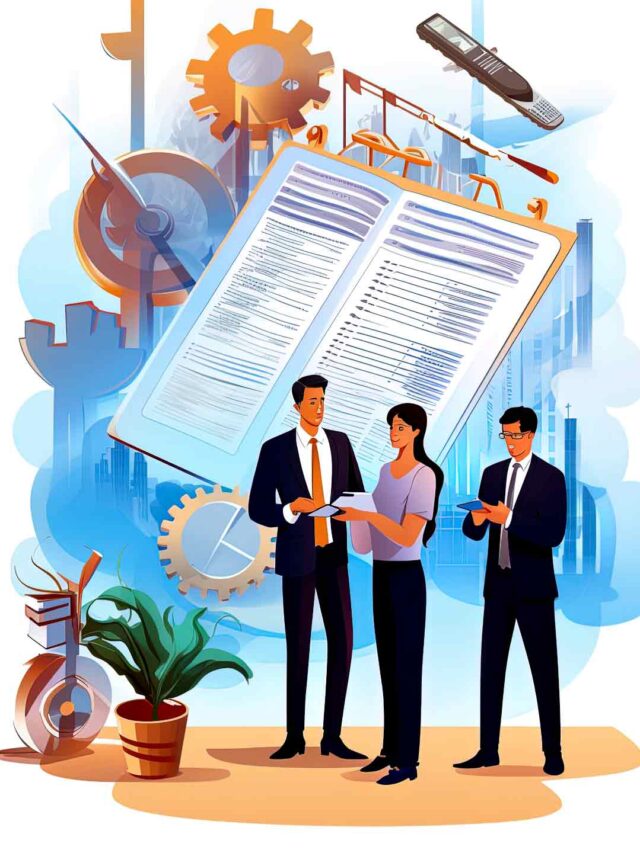





June 26, 2025 By Team Ebizfiling
LUT Renewal FY 2025-26: GST Exporter’s Checklist Introduction If you’re an exporter in India, you need to submit a Letter of Undertaking (LUT) each year to avoid paying IGST upfront on your exports. This is a facility given under Section […]
December 26, 2024 By Team Ebizfiling
Highlights of the 55th GST Council Meeting: Outcomes and Updates The Union Finance and Corporate Affairs Minister chaired the 55th GST Council meeting on December 21, 2024, in the picturesque city of Jaisalmer, Rajasthan. This meeting marked a significant milestone […]
December 23, 2024 By Team Ebizfiling
How GST Affects Your Restaurant Bill? The implementation of the Goods and Services Tax (GST) in India has revolutionized the restaurant industry, simplifying the tax structure and significantly influencing how consumers perceive their dining expenses. This article explores the impact […]