
A guide on What is GSTR 2B?, How to claim ITC in GSTR 2B? And Process to access GSTR 2B on GST Portal
GSTR 2B is a new static month-by-month auto-drafted statement introduced on the GST (Goods and Service Tax) portal for regular taxpayers (whether or not they have opted into the QRMP programme). From the August 2020 tax period onwards, the statement will be available. This article includes information on what is GSTR 2B, how to claim ITC (Input Tax Credit) in GSTR 2B, Process to access GSTR 2B on GST Portal, and information on Form GSTR 2B.
Introduction
GSTR-2B is similar to GSTR-2A in that it shows eligible and ineligible Input Tax Credit (ITC) for each month, but it stays constant or unchanging for a length of time. In other words, any time a GSTR-2B for a month is accessed on the GST portal, the data in it remains unchanged, even if their suppliers make modifications in consecutive months.
All regular, SEZ, and casual taxpayers can use GSTR-2B. It can be generated by any recipient using the GSTR-1, GSTR-5, and GSTR-6 forms provided by their suppliers.
The statement will illustrate document-by-document eligibility for the ITC. ITC data will be covered from the GSTR-1 filing date for the previous month to the GSTR-1 filing date for the current month.
What is GSTR 2B?
Form GSTR-2B is an auto-drafted ITC (Input Tax Credit) statement that will be displayed for each registered person based on the information provided by his suppliers in their respective GSTR-1, GSTR-5, and GSTR-6 Returns. It is a static statement that will be provided for each month on the 12th day of the next month, indicating that no changes would be made to GSTR-2B in the future, unlike GSTR-2A, which was dynamic.
Key characteristics of GSTR 2B
-
The summary statement can be viewed and downloaded as a PDF file.
-
Instantly access section-by-section data or a comprehensive ITC download.
-
Section-by-section advice is available.
-
Allows you to search for all of the created entries by text.
-
Data can be seen, filtered, and sorted as needed.
-
Hide/show columns according to the user’s preferences.
-
There are choices for a full GSTR-2B download and an enhanced search if the file contains more than 1,000 records.
-
The taxpayer will receive an email or SMS advising them of the generation of GSTR 2B.
-
Only documents filed in GSTR-1/5/6 by suppliers/ISD are reflected.
Importance of a GSTR 2B
The information in GSTR-2B is presented in such a way that taxpayers can easily reconcile ITC (Input Tax Credit) with their own books and records. It will make document identification easier for them, allowing them to ensure the following:
- The Input Tax Credit (ITC) cannot be used twice on the same document.
- Wherever required, the tax credit is reversed in accordance with GST regulation in their GSTR-3B.
- For the applicable papers, including the import of services, GST is duly paid on a reverse charge basis.
- The statement specifies the GSTR-3B tables or columns under which an invoice/debit note’s Input Tax Credit shall be claimed.
Advantages of GSTR 2B
-
Filing of GSTR 3B is made easier
It is critical to minimize the time it takes to file GSTR 3B and simplify the process in general.
-
Reconciliation of GST (Goods and Services Tax)
The term “reconciliation” refers to the keeping of records for all transactions that occurred over a specified period. With the introduction of GSTR 2B, taxpayers can now reconcile the information provided in the auto-populated statement with their books of accounts. As a result, taxpayers can check that the credit has been reversed and that no credit has been charged twice by doing this reconciliation.
-
Accuracy is Maximised.
This statement reduces the chances of making mistakes, resulting in more precise details.
How to Claim ITC in GSTR 2B?
Credits under GST must currently be claimed using the following procedure:
- Every month/quarter, by the 11th of the following month, a seller submits invoice-by-invoice sales data (or 13th of the month after the quarter). It is determined by the taxpayer’s GSTR-1 reporting frequency on the GST portal.
- The purchaser can access invoices uploaded by the vendor in GSTR-1 on his GSTR-2B form.
- Based on the tax invoices submitted by the seller and discovered in his GSTR-2B, the purchaser can claim an input tax credit on the GSTR-3B form. For a tax period, the claims can be up to 105 percent of the qualifying ITC in GSTR-2B.
- As a result, a taxpayer can claim an additional 5% ITC for invoices/debit notes that were not posted in GSTR-2B by relevant suppliers. When the invoices are really uploaded by the suppliers in later tax periods, they must be reconciled and modified.
The process to access GSTR 2B on GST Portal
-
Go to the GST website and log in. To log on, a taxpayer must use his or her credentials.
-
Go to the ‘Returns Dashboard’ tab.
-
Choose the appropriate tax year. Choose a month and a fiscal year.
-
You can either ‘View’ or ‘Download’ on the ‘GSTR-2B’ tile, depending on your needs.
-
- If Intend to View – You can utilize the ‘View’ option if the number of line items is less than 1,000.
- If you Intend to Download – You can either utilize the advanced search option or download the document information in excel/JSON format from the GSTR-2B download page if the total number of documents in all tables of GSTR-2B exceeds 1,000. To access the GSTR-2B download page, click the download icon.
- Based on the choice selected in Step 4, take appropriate action on the GSTR-2B.
-
- If intend to Download – If you want to download, go to the Offline Matching Tool statement and click the “Generate Json File To Download” option. Alternatively, to acquire the data in the excel file on your system, click the “Generate Excel file to download” option.
- If intend to View – The GSTR-2B screen appears, with two tabs: Summary and All Tables. The Summary tab is separated into two sections:
-
-
-
Part A (Input Tax Credit available) – ITC is a summary of available credits as of the date of generation, split into credit that can be used and credit that must be reversed.
-
Part B (Input Tax Credit not available) – The ITC summary value of credits that aren’t available is divided into two categories: ITC unavailability and ITC reversal.
-
-
- The ITC information can be sorted on the All Tables tab according to the tables of the GSTR-2B form, such as B2BA, B2B CDNR, B2B, ISD, IMPGSEZ ISDA, B2B CDNRA, and IMPG.
- ITC also shows document-by-document (document details), with filters to sort data as needed. Additionally, you can filter data by the supplier.
Important note: Only document details and no supplier details are accessible for the import of products from overseas on the bill of entry – IMPG table.
FAQs on GSTR 2B
1. Is it possible for me to make adjustments to GSTR-2B?
Because Form GSTR-2B is a read-only static ITC statement, you will not be able to make any modifications or add a document as a taxpayer.
2. Is data from the GSTR-2B used for auto-population?
- Yes. The government has made it possible for GSTR-1 and GSTR-2B data to be auto-populated into your GSTR-3B form.
- The ITC data and ITC reversal details from your GSTR-2B return are auto-populated in GSTR-3B.
3. Is it possible to claim ITC in addition to GSTR-2B?
- The government has abolished the ‘Provisional ITC’ program, which formerly permitted taxpayers to claim a 5% provisional ITC on qualified ITC.
- As a result, firms can no longer claim more ITC than the GSTR-2B statement allows.
4. What is the function of the GSTR-2B form?
To determine which ITC (Input Tax Credit) are eligible for a given month.
Conclusion
By far the most crucial document for claiming ITC for a month is the GSTR-2B. As a result, firms must promptly notify defaulting suppliers and request that they file their GSTR-1 returns.
GST Returns
File error-free GST Return and in-time. Get your GST return filings done through experts ebizfiling.com.
About Ebizfiling -




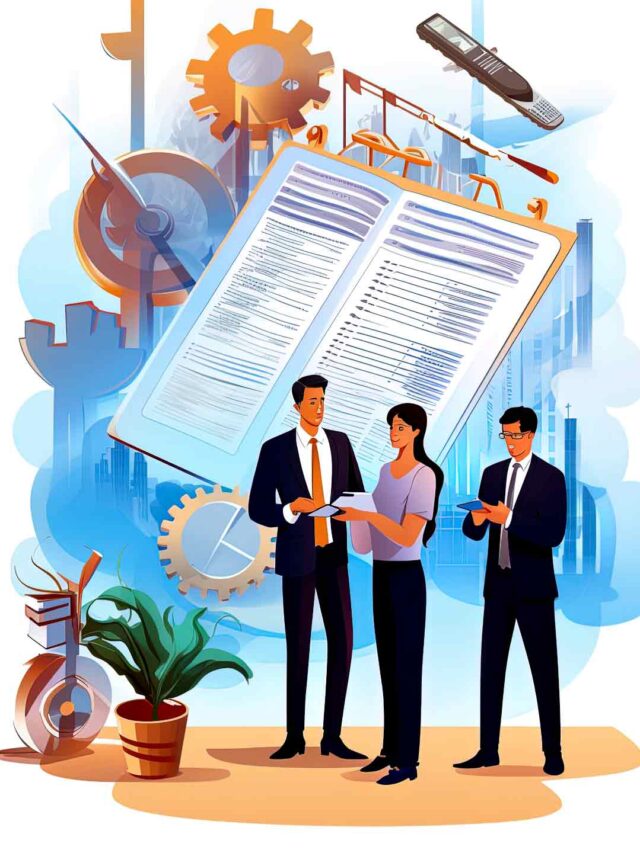





Reviews
Avinash Shetty
19 Jul 2017Excellent support provided by Mr.Parin & Team. I got my IE Code within a week and this wouldn't have been possible without your help. Keep up the good work!
Karthik
05 Apr 2019Awesome Service! I am very happy with the way the process is being handled. Snehal also followed up constantly to ensure that the items are completed on time successfully. Thanks for your service.
Nishant Katekar
21 Jun 2018It’s a one-stop shop for all your compliance needs. I had a very good experience with Ebizfiling. Good job team!
June 26, 2025 By Team Ebizfiling
LUT Renewal FY 2025-26: GST Exporter’s Checklist Introduction If you’re an exporter in India, you need to submit a Letter of Undertaking (LUT) each year to avoid paying IGST upfront on your exports. This is a facility given under Section […]
December 26, 2024 By Team Ebizfiling
Highlights of the 55th GST Council Meeting: Outcomes and Updates The Union Finance and Corporate Affairs Minister chaired the 55th GST Council meeting on December 21, 2024, in the picturesque city of Jaisalmer, Rajasthan. This meeting marked a significant milestone […]
December 23, 2024 By Team Ebizfiling
How GST Affects Your Restaurant Bill? The implementation of the Goods and Services Tax (GST) in India has revolutionized the restaurant industry, simplifying the tax structure and significantly influencing how consumers perceive their dining expenses. This article explores the impact […]