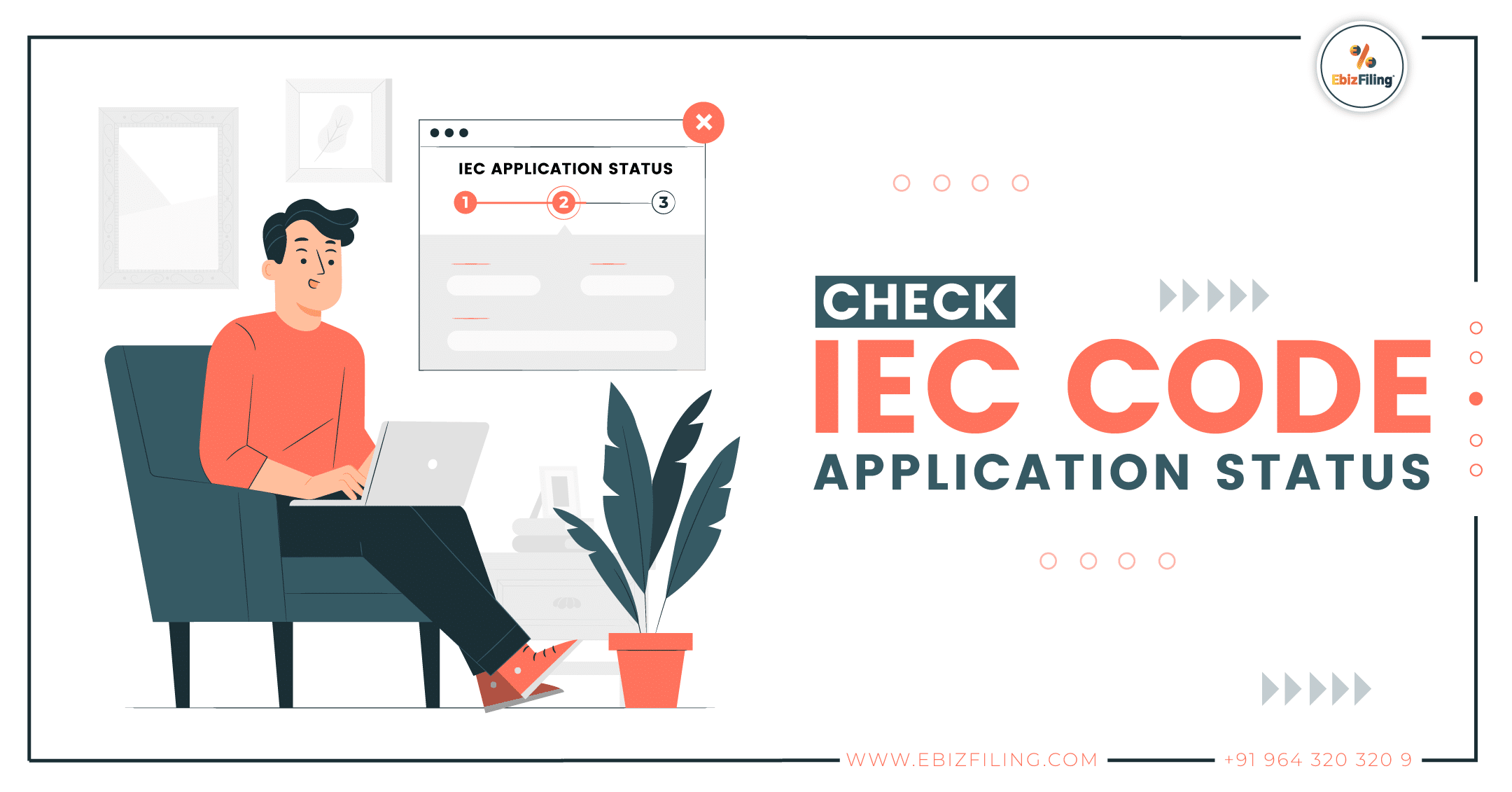
-
July 18, 2023
How to check the application status of Import Export Code Registration in India?
Table of Content
Introduction
The Import Export Code (IEC) is a ten-digit code that plays a crucial role in enabling businesses to engage in import and export activities in India. It serves as an identifier that grants access to various benefits offered by the Directorate General of Foreign Trade (DGFT). This article provides an overview of the IEC, its requirements, and guidance on checking the application status of Importer Exporter Codes in India.
What is Import Export Code?
The IEC stands for Import Export Code and is a ten-digit code that remains valid for a lifetime. It serves as an identifier that enables businesses to engage in import and export activities in India and access the various benefits offered by the DGFT. Therefore, it is imperative for any company involved in exporting or importing goods to have applied for an IEC.
What is the requirement of the IEC code?
- The IEC code is mandatory for customs authorities when importers need to clear their shipments through customs.
- Banks require the IEC code for any overseas money transactions initiated by importers.
- Likewise, exporters are required to present the IEC code to customs authorities when shipping their goods.
- Banks also require the IEC code when exporters receive foreign currency directly into their bank accounts.
How to check the application status of the Importer Exporter Code in India??
The Directorate General of Foreign Trade has recently made an important announcement regarding the introduction of a new mechanism aimed at assisting applicants in tracking the progress of their import-export code (IEC) application. Previously, the revisions made to IEC applications on the DGFT website were not being effectively transmitted to the ICEGATE interface. This led to difficulties for IEC holders when it came to customs clearance procedures.
To address this issue, the DGFT has established a dedicated service that allows IEC holders to monitor the status of their Import Export Code application as well as the transmission status to the ICEGATE IEC Code. These two statuses hold significant importance for IEC applicants and can now be conveniently checked through the DGFT web portal using the provided link. The portal offers two options for verification:
-
PAN-based IEC checks: To check the status of their import-export code, customers can go to the IEC tab on the homepage and select the “Know your IEC Status” option. Users will need to provide their PAN number and the first three letters of their company name.
-
Verification of IEC arrival at the ICEGATE location: To perform this check, users need to enter their IEC details and complete the CAPTCHA displayed on the website.
By utilizing these options, applicants can effectively track the progress of their import-export code registration and ensure a smooth customs clearance process. Based on the displayed status of the application, the following measure to be taken by the applicant:
|
S No. |
Status |
Action to be taken |
|
1 |
DGFT receives the application. |
Allow 4 days for processing by RA (Regional Authority) |
|
2 |
If the IEC application is rejected. |
Make necessary corrections and address the shortcomings raised by the RA to resubmit the application. No need to pay the fee again. |
|
3 |
After transmission to ICEGATE, awaiting acceptance. |
Wait for 3 days for ICEGATE to confirm the acceptance of the IEC code. |
|
4 |
Successful registration at DGFT and acceptance by ICEGATE |
The IEC is now ready for use. |
If the status at the 4th stage is not indicated, the applicant is advised to check the IEC application status at ICEGATE 3 and report any issues to DGFT for further assistance. The IEC can only be used for import or export purposes after it has achieved status four, which means it is registered by the Directorate General of Foreign Trade and accepted by the ICEGATE IEC Code.
How to Verify the IEC Application Drawback Status?
- Visit the ICEGATE portal and navigate to the Service tab, selecting the appropriate user type.
- From the available services list on the left side of the page, choose the suitable Drawback Enquiry option.
- Fill in the PAN number, IEC code, location, and date range in the provided application form.
- After submitting the details, check the IEC application status under View Drawback Status. Choose between Drawback Sanctioned and Drawback Pending to proceed.
- Pending status indicates any drawback against the shipping bill, while Sanctioned status confirms acceptance of the drawback amount.
How to Check the IEC Application Status at the DGFT Office?
- Visit the ICEGATE portal and go to the Services tab, selecting the appropriate user type.
- Choose Check IEC/BIN status from the available services list.
- To check if the code has reached the DGFT headquarters, select the IEC option from the first section of the form.
- Clicking on this option will redirect you to the DGFT’s website, where you can query the IEC code verification status.
- If the IEC details are not found, contact either the ICEGATE or DGFT Helpdesk for further assistance.
Conclusion
The IEC Code facilitates global market access and business expansion. With no expiry date, it ensures seamless import-export operations, making it essential for applicants to monitor their IEC application status diligently.
Apply For Import Export Code
Get IEC registered. Online IEC Registration in India is compulsory if you wish to export or import. Prices starting at INR 2899/- only.
About Ebizfiling -





Reviews
Armaan
15 Jul 2018I had contacted them for a couple of services and they made it so trouble-free for me that I had left everything on them and I was rest assured. I was impressed by the work they did. Thank you!
Kalla swathi
09 Apr 2022Excellent service indeed.. I appreciate the entire team for incorporating my company very well
Nayanshree Barsaiyan
08 Jul 2019My requirement was fulfilled on time. the customer care response is very prompt.
April 22, 2024 By Team Ebizfiling
MSME Registration Fees: Recognizing the Relevant Charges Registration with the relevant authorities is necessary to receive the benefits and incentives offered to MSMEs. Entrepreneurs, however, frequently want clarification on MSME registration fees. The intricacies of MSME registration charges are explored […]
April 19, 2024 By Team Ebizfiling
Frequently Asked Questions (FAQs): A Guide to Understanding Form 15CA and Form 15CB The Indian Income Tax Department requires Forms 15CA and 15CB to facilitate overseas transactions and guarantee that tax requirements are followed. Remittances from Indian citizens to non-residents […]
April 15, 2024 By Team Ebizfiling
Comprehending Taxation and Compliance for Transport Business Startup Understanding taxation and compliance is not just necessary, but crucial for entrepreneurs considering launching a transportation business. Before you understand how to start a travel business in India, you should read the […]