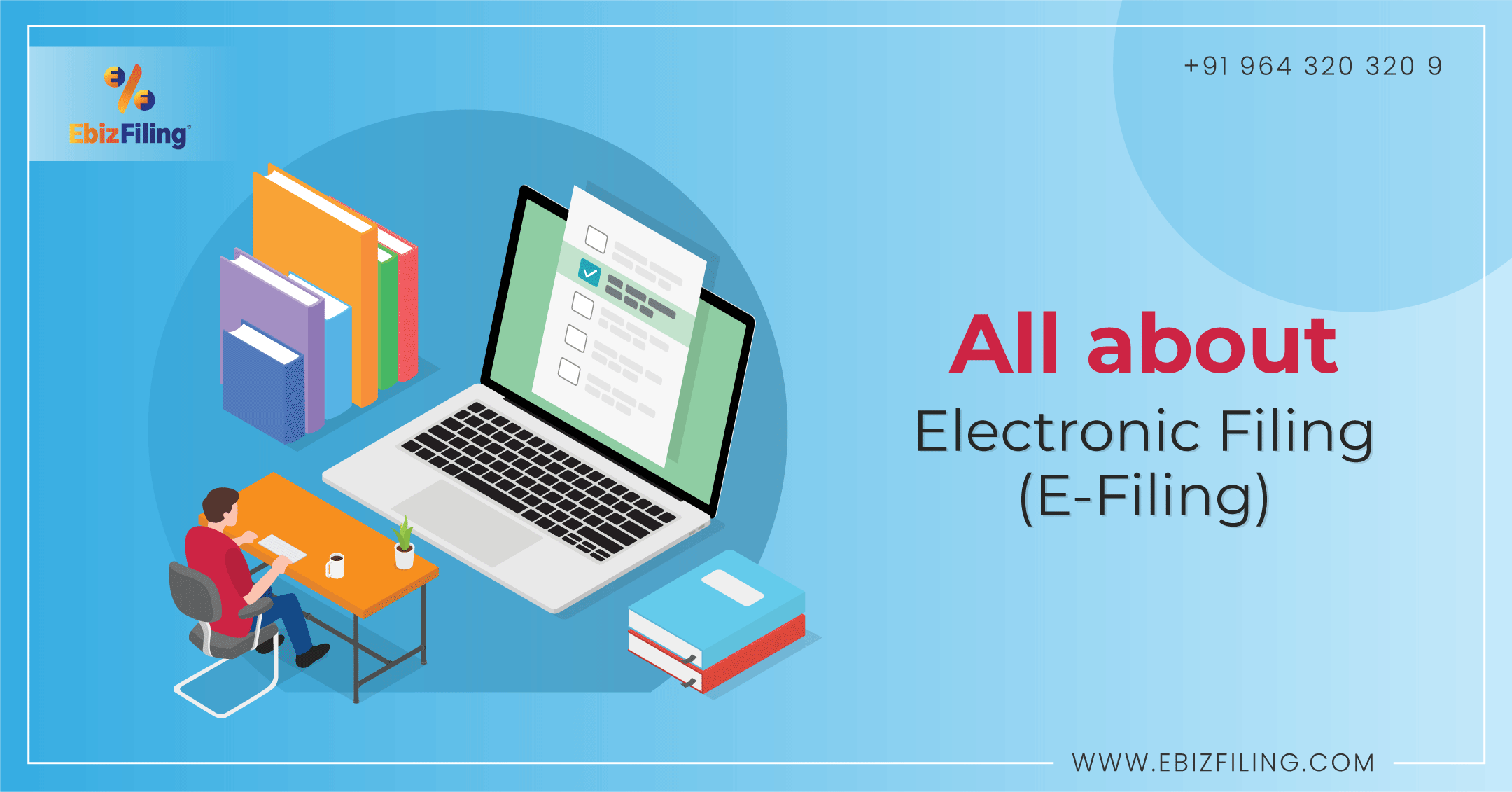
-
November 12, 2022
What is an Electronic Filing (E-Filing) Income Tax? And Advantages of electronic filing of Income Tax
An Income Tax Return is a document that a person uses to record his or her earnings, spending, tax deductions, investments, and taxes. An Income Tax Return is a document used to report a taxpayer’s annual earnings, even if there is no income. In this blog information on E filing of Income Tax Return, process, advantages of electronic filing of Income Tax, and other information on Income Tax Return Filing is included.
The Income Tax Department offers the option of filing an Income Tax Return electronically (E-Filing). Before going over the steps required in e-filing an Income Tax Return, it’s critical for a taxpayer to preserve all of the necessary documentation for ITR calculation and reporting.
Table of Content
What is an E File?
E-filing is the abbreviation for electronic tax filing. Electric Filing (E File) is when a taxpayer files an Income Tax Return online through an E Filing portal. This implies you will not have to go to the nearest Income Tax Department office to file your returns. Instead, you go online and complete the task.
Process for E Filing Income Tax Return
Step 1: Register yourself in E File Portal
An individual needs to register themselves on the E file portal for filing an E file Income Tax Return. while registering for E file Income Tax Return user needs to enter the information of PAN card number, date of birth, and name. After that an individual needs to choose a password, and a user ID will be generated.
Step 2: Select how you want to E file ITR (Income Tax Return)
There are two ways to filing an E-file ITR, the first one is an offline mode, and the other way is online E-Filing of ITR. The entity needs to select any one of the modes for the Filing of an E file Income Tax Return (ITR).
Step 3: Choose the requisite form
ITR 1 – If an entity is filing for the income on salary, income from property, pension, or incomes from other sources except for the lottery.
ITR 2 – If an entity is filing for income from capital gain, ITR 2A is for those who file for more than one house but have no capital gain.
ITR 3, 4, and 4S – for business owners and professionals.
Step 4: All the related documents should be kept ready for filling the form
All information, such as Form 16, TDS details, Interest statement, PAN information, Home loans, and Insurance, must be kept by an organization. Form 26AS, which summarizes all information connected to tax paid against your PAN, must be downloaded by an organization.
If an entity generates more than INR 50 lakh, an additional column – Assets or Liabilities – must be filled in. All information about an entity’s assets and liabilities must be disclosed.
Step 5: Fill out the form and Upload
If you want to fill out the form offline, click ‘create XML’ once you have downloaded the form and filled out all of the fields. Then return to the website and select the ‘upload XML’ option. To upload the XML file saved on your desktop, you must first log in and then click submit. If the selected method is Online, the entity must validate all of the details uploaded in the ITR by clicking the preview and submit button
Step 6: E Filing verification of Income Tax Return (ITR)
An acknowledgment number is generated when you submit your ITR form. You only need to keep this number if the return was submitted with a digital signature. An ITR-V is generated and delivered to your registered email address if the return is submitted without a digital signature.
Once all the steps are completed, in an offline mode taxpayer needs to complete verification by signing ITR V, the tax filing process is incomplete if the ITRV is not submitted. You can either check the ITR V electronically or submit it to the Bengaluru processing center.
Advantages of Electronic Filing of Income Tax
- It will help the entity in reducing the number of errors.
- E Filing will help taxpayers to save their time and money.
- It will help in maintaining accountability on both sides; from the taxpayer, as well as from the government authority.
- E Filing of ITR (Income Tax Return) is convenient and flexible because it will be no longer a time-bound task.
- When E-Filing the taxpayer is guaranteed to obtain delivery confirmation, which has legal validity in case of disputes.
Conclusion
E-filing of ITR (Income Tax Return) will allow taxpayers to file their income tax returns in their free time because the process will be conducted online and all document verification and uploading will take place on an online platform, which will save money and time for both the taxpayer and the government authority.
ITR Filing
Filing of Income Tax return is necessary if you have earned any income. File your ITR with EbizFiling
About Ebizfiling -





Reviews
Harshit Gamit
19 Apr 2018My GST process was made easier with Ebizfiling. I really appreciate the hard work by your team. Keep up the same in the future. Good Luck!
Martin Donegan
14 Mar 2019Great job done by the team fast and easy to apply contact servers was also excellent.
Mohit Dhiman
09 Dec 2017Fast and reliable service. Professional team dealt with my application sincerely. Work completed by the team as per the commitment.
March 8, 2024 By Siddhi Jain
Section 194B of Income Tax Act, 1961: Prize, Betting, Lottery Winning Tax Introduction In the present day, there is a wide range of game shows, including the popular Kaun Banega Crorepati (KBC) and Fear Factor, as well as reality shows […]
February 29, 2024 By Siddhi Jain
Compliance Calendar For The Month of March 2024 Welcome to the Compliance Calendar for the month of March 2024. March being the last month of the Financial Year 2023-24, it becomes crucial for businesses and individuals alike must keep track […]
February 23, 2024 By Siddhi Jain
FAQs on Section 43B: Disallowance of the Amount Payable to MSEs Introduction The Income Tax Act allows the deduction of expenses depending on the accounting system followed by the taxpayer. If the taxpayer follows the cash system of accounting, deductions […]